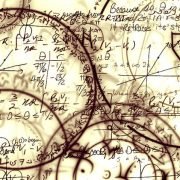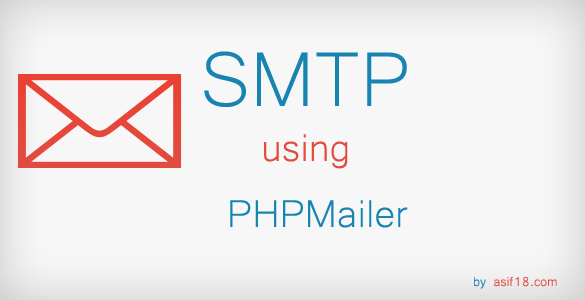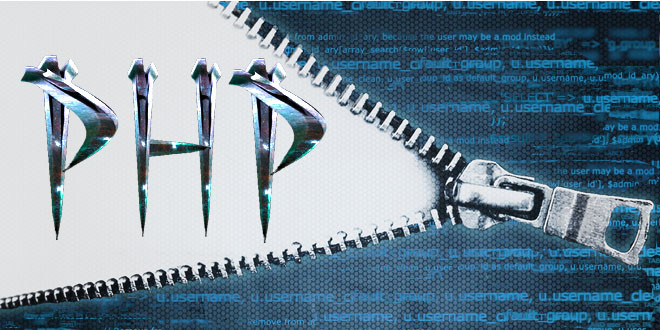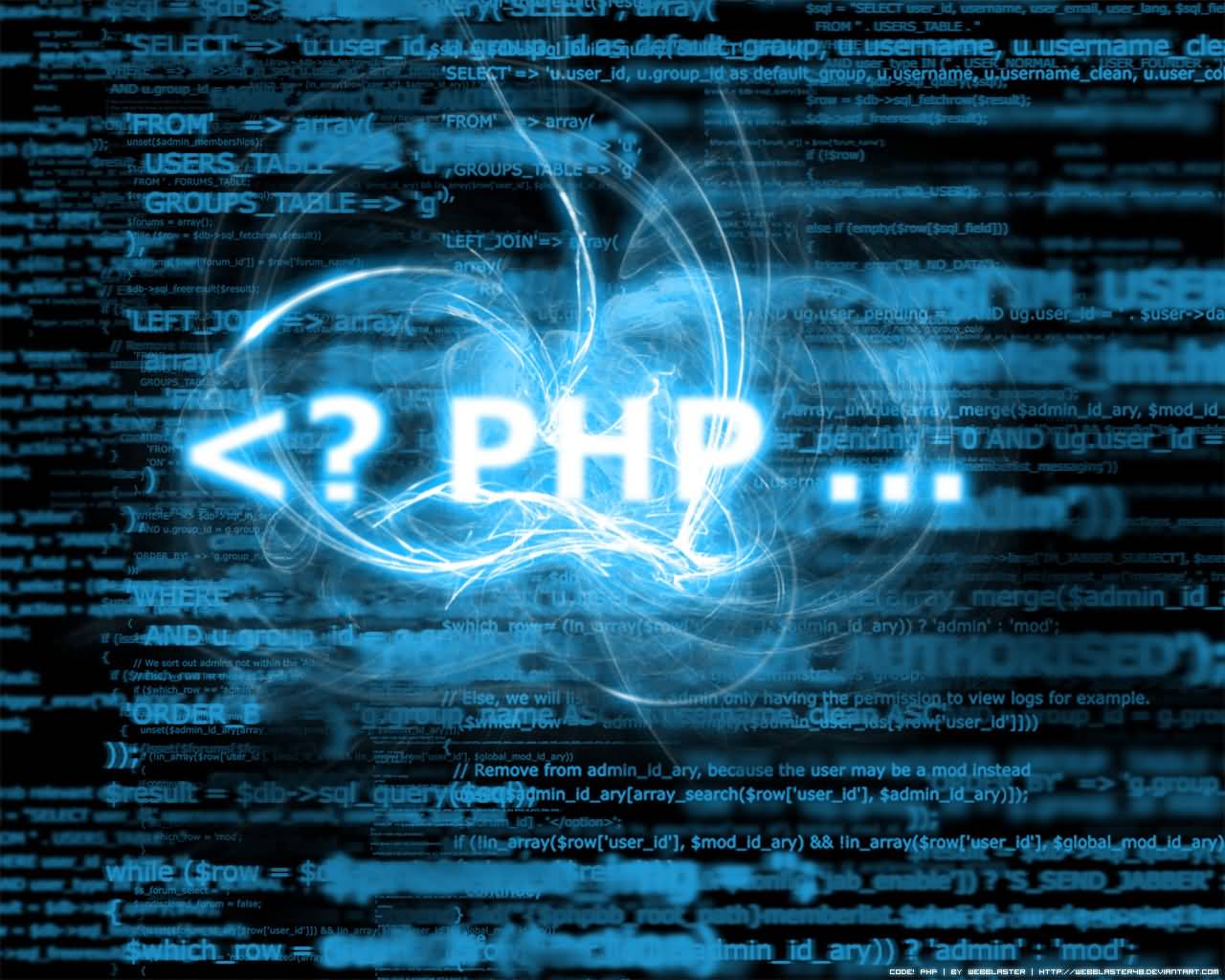PHP ve JSON: Veri Paylaşımının Pratik Yolu
PHP ile JSON arasındaki ilişkiyi ve JSON’ı PHP’de nasıl kullanacağınızı anlatmak için önce “JSON nedir?” sorusundan başlayalım. Kendi projelerimde JSON ile sıkça çalıştım ve bu ikilinin gücünü keşfetmek gerçekten heyecan verici. Bu yazıda, JSON’ın ne olduğunu, PHP ile nasıl kullanıldığını ve gerçek dünyadan örneklerle nasıl işlediğini sade bir şekilde açıklayacağım. Haydi, başlayalım!
JSON Nedir?
Programlamada, farklı platformlar arasında veri alışverişi yapmak sıkça gerekir. Örneğin, bir sosyal medya platformundan son gönderileri çekip kendi projenizde kullanmak isteyebilirsiniz. Bu tür işlemler için platformlar arasında veri paylaşımı şarttır ve bunun için çeşitli teknolojiler geliştirilmiştir. XML bunlardan biridir, ancak XML, JavaScript ile pek uyumlu değildir. İşte bu yüzden JSON (JavaScript Object Notation) tercih edilir, çünkü JavaScript ile kusursuz bir uyum sağlar.
JSON’daki veriler, dizi (array) ve nesne (object) formatında saklanır.
Nesne (Object)
- { ile başlar, } ile biter.
- Veriler “anahtar” (key) ve “veri” (value) çiftleri olarak yazılır.
Örnek:
{
"ad": "Erhan",
"soyad": "Kılıç"
}Dizi (Array)
- [ ile başlar, ] ile biter.
- Veriler yalnızca “veri” olarak yazılır; anahtarlar otomatik atanır.
Örnek:
[
"Erhan",
"Kılıç"
]Nesne ve Dizi Birlikte
JSON’da nesne ve dizi istenildiği gibi bir arada kullanılabilir.
Örnek:
{
"tip": "kitap",
"tur": "roman",
"urunler": [
{"ad": "İhtiyar Kemancı", "yazar": "Nihat Genç"},
{"ad": "Şu Çılgın Türkler", "yazar": "Turgut Özakman"},
{"ad": "Kar", "yazar": "Orhan Pamuk"}
]
}JSON’ın tercih edilmesinin en büyük nedeni, JavaScript’teki nesne ve dizi yapısıyla birebir aynı olması. Bir projemde, bir API’den JSON verisi çekip JavaScript’te kolayca işledim ve bu uyum, süreci çok hızlandırdı.
PHP’de JSON Fonksiyonları
PHP’de JSON ile çalışmak, genellikle şu nedenlerle yapılır:
- Kendi sitemizde JavaScript veya jQuery, AngularJS gibi kütüphanelerle kullanmak.
- Diğer platformlarla veri paylaşımı yapmak.
- API oluşturmak.
JSON ile çektiğimiz verileri PHP uygulamamızda dilediğimiz gibi kullanabiliriz. Ancak, dışarıdan gelen JSON verisini dikkatli işlemeliyiz; aksi halde PHP, bu veriyi bir metin (string) olarak algılar. Aslında, gerekli işaretçiler kullanılmadıkça her yerde JSON verisi metin olarak algılanır.
json_encode()
Bu fonksiyon, veriyi JSON formatında çıktı olarak üretir. Bir PHP dizisini JSON’a dönüştürmek için kullanılır.
Örnek:
<?php
$dizi = [
"tip" => "kitap",
"tur" => "roman",
"urunler" => [
["ad" => "İhtiyar Kemancı", "yazar" => "Nihat Genç"],
["ad" => "Şu Çılgın Türkler", "yazar" => "Turgut Özakman"],
["ad" => "Kar", "yazar" => "Orhan Pamuk"]
]
];
$json = json_encode($dizi);
echo $json;Bu kodu bir API endpoint’inde kullandığımda, veriyi JSON olarak front-end’e göndermek çok kolay oldu. Çıktı, JavaScript’in hemen işleyebileceği bir formatta geldi.
json_decode()
Bu fonksiyon, dışarıdan gelen JSON verisini PHP’de kullanılabilir bir formata (nesne veya dizi) çevirir. JSON verisine, nesne veya dizi olarak erişebiliriz.
Örnek (Nesne olarak):
<?php
$json = '{
"tip": "kitap",
"tur": "roman",
"urunler": [
{"ad": "İhtiyar Kemancı", "yazar": "Nihat Genç"},
{"ad": "Şu Çılgın Türkler", "yazar": "Turgut Özakman"},
{"ad": "Kar", "yazar": "Orhan Pamuk"}
]
}';
$veri = json_decode($json);
echo $veri->tip; // Çıktı: kitap
echo $veri->tur; // Çıktı: roman
foreach ($veri->urunler as $urun) {
var_dump($urun);
echo "<br/>";
}Örnek (Dizi olarak): Eğer json_decode fonksiyonuna ikinci parametre olarak true eklenirse, veri nesne yerine dizi olarak saklanır.
<?php
$json = '{
"tip": "kitap",
"tur": "roman",
"urunler": [
{"ad": "İhtiyar Kemancı", "yazar": "Nihat Genç"},
{"ad": "Şu Çılgın Türkler", "yazar": "Turgut Özakman"},
{"ad": "Kar", "yazar": "Orhan Pamuk"}
]
}';
$veri = json_decode($json, true);
echo $veri["tip"]; // Çıktı: kitap
echo $veri["tur"]; // Çıktı: roman
foreach ($veri["urunler"] as $urun) {
var_dump($urun);
echo "<br/>";
}Bir API’den veri çekerken json_decode ile veriyi diziye çevirdim ve bu, veriyi PHP’de kolayca işlememi sağladı. Nesne yerine dizi kullanmak, bazen daha pratik olabiliyor.
Sonuç
PHP ve JSON, veri paylaşımı ve işleme için güçlü bir ikili. JSON’ın JavaScript ile uyumu, onu veri alışverişinde vazgeçilmez kılıyor. PHP’de json_encode ve json_decode fonksiyonlarıyla, veriyi kolayca JSON formatına dönüştürebilir veya JSON verisini PHP’de kullanabilirsiniz. Bir blog platformunda, JSON ile çektiğim verileri PHP’de işleyerek dinamik içerikler oluşturdum ve bu, projeyi çok daha esnek hale getirdi. Siz de JSON ve PHP’yi kullanarak projelerinize güç katabilirsiniz!