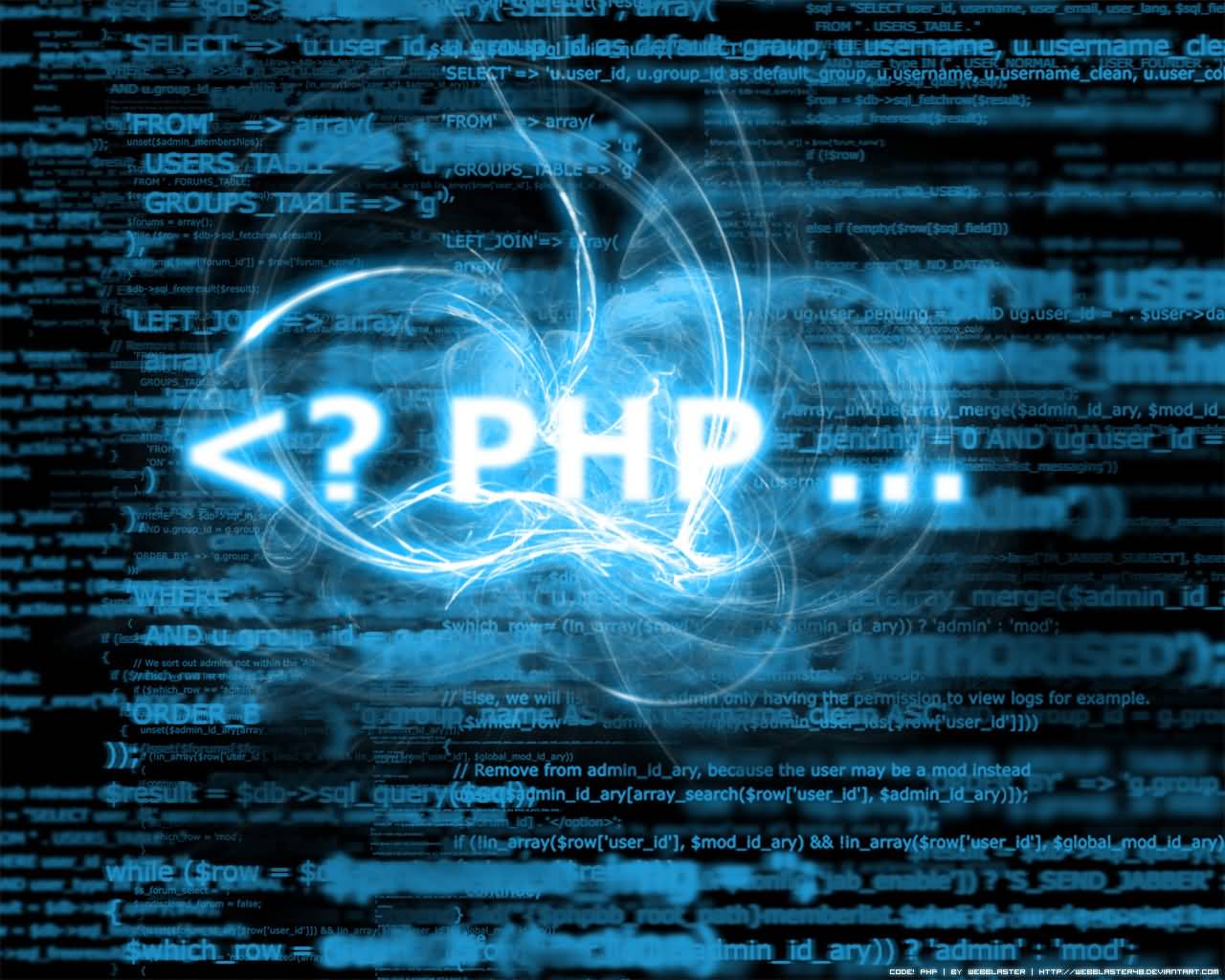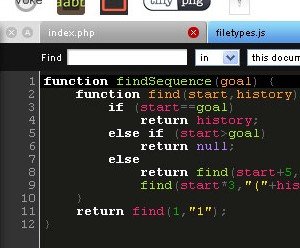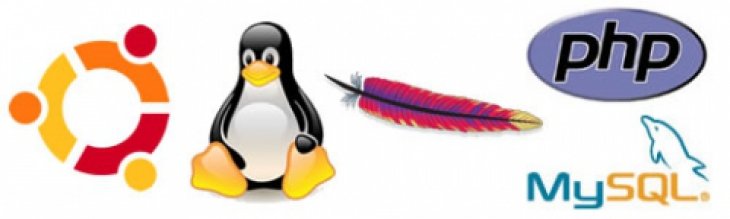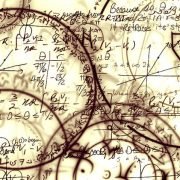PHP ile SQL Dosyası Nasıl İçe Aktarılır
Bazen PhpMyAdmin veya herhangi bir veritabanı programını kullanamayabilir ve SQL dosyasını veritabanınıza aktarmak için başka seçenekler kullanmak zorunda kalabilirsiniz. Burada, hem eski mysql_query hem de yeni mysqli_query ile PHP‘de nasıl içe aktarabileceğinizi anlatacağım. Kodlara Github projemden de ulaşabilirsiniz.
Her iki yöntemde de yapmanız gerekenler şunlardır: SQL dosyasını ve PHP dosyasını aynı yere yükleyin ve PHP dosyasını site adresi üzerinden çalıştırın. Konsol komutlarını sunucu üzerinden de çalıştırabilirsiniz.
$filename değişkenini SQL adıyla güncelleyin. $mysql_host değişkenini veritabanı sunucusuyla güncelleyin. Veritabanı sunucusu farklı değilse, olduğu gibi bırakabilirsiniz. $mysql_username ve $mysql_password, veritabanınızın kullanıcı adı ve parolasıdır. $mysql_database veritabanı adıdır, veritabanı adınızla güncelleyin.
mysql_query fonksiyonu ile
<?php
// Name of the file
$filename = 'sql.sql';
// MySQL host
$mysql_host = 'localhost';
// MySQL username
$mysql_username = 'username';
// MySQL password
$mysql_password = 'password';
// Database name
$mysql_database = 'database';
// Connect to MySQL server
mysql_connect($mysql_host, $mysql_username, $mysql_password) or die('Error connecting to MySQL server: ' . mysql_error());
// Select database
mysql_select_db($mysql_database) or die('Error selecting MySQL database: ' . mysql_error());
// Temporary variable, used to store current query
$templine = '';
// Read in entire file
$lines = file($filename);
// Loop through each line
foreach ($lines as $line) {
// Skip it if it's a comment
if (substr($line, 0, 2) == '--' || $line == '')
continue;
// Add this line to the current segment
$templine .= $line;
// If it has a semicolon at the end, it's the end of the query
if (substr(trim($line), -1, 1) == ';') {
// Perform the query
mysql_query($templine) or print('Error performing query \'<strong>' . $templine . '\': ' . mysql_error() . '<br /><br />');
// Reset temp variable to empty
$templine = '';
}
}
echo "Tables imported successfully";
mysqli_query ile
<?php
// Name of the file
$filename = 'sql.sql';
// MySQL host
$mysql_host = 'localhost';
// MySQL username
$mysql_username = 'username';
// MySQL password
$mysql_password = 'password';
// Database name
$mysql_database = 'database';
// Connect to MySQL server
$con = @new mysqli($mysql_host,$mysql_username,$mysql_password,$mysql_database);
// Check connection
if ($con->connect_errno) {
echo "Failed to connect to MySQL: " . $con->connect_errno;
echo "<br/>Error: " . $con->connect_error;
}
// Temporary variable, used to store current query
$templine = '';
// Read in entire file
$lines = file($filename);
// Loop through each line
foreach ($lines as $line) {
// Skip it if it's a comment
if (substr($line, 0, 2) == '--' || $line == '')
continue;
// Add this line to the current segment
$templine .= $line;
// If it has a semicolon at the end, it's the end of the query
if (substr(trim($line), -1, 1) == ';') {
// Perform the query
$con->query($templine) or print('Error performing query \'<strong>' . $templine . '\': ' . $con->error() . '<br /><br />');
// Reset temp variable to empty
$templine = '';
}
}
echo "Tables imported successfully";
$con->close($con);