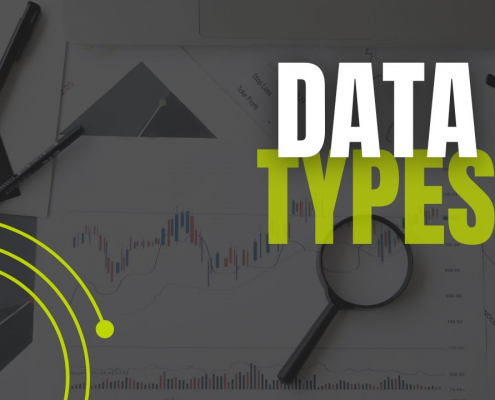
Bilgisayar Bilimi ve Programlamada Veri Türleri
0 Yorumlar
/
Kod yazarken her şeyin temelinde veriler yatar. Bir web uygulamasında…
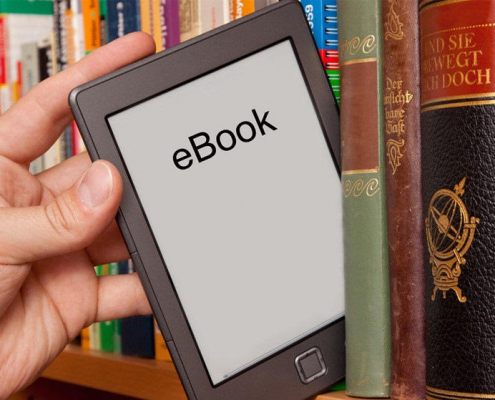
E-Kitaplar Basılı Kitaplardan Neden Daha Pahalıdır?
Bugün Hackernews'te bu siteyi gördüm ve bağlantısını arkadaşlarımla…
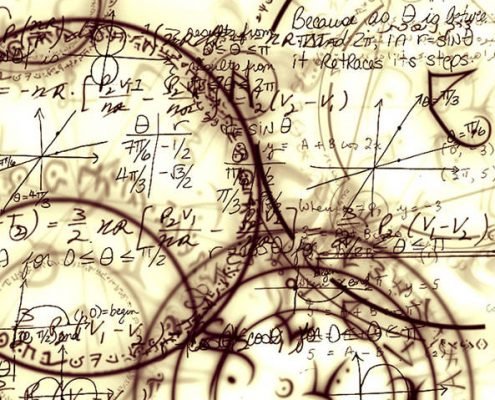
Project Euler – Problem 3 Çözümü
Soru: 13195 sayısının asal çarpanları 5, 7, 13 ve 29'dur.…
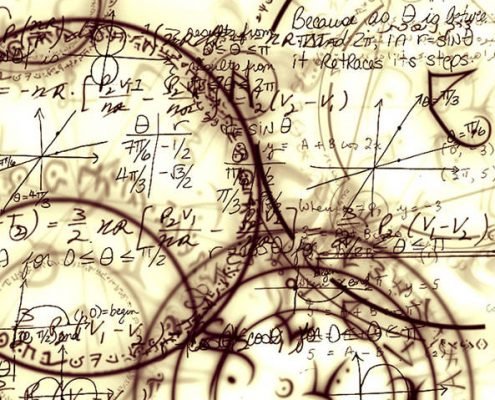
Project Euler – Problem 2 Çözümü
Soru: Fibonacci dizisindeki her yeni terim, önceki iki terimin…
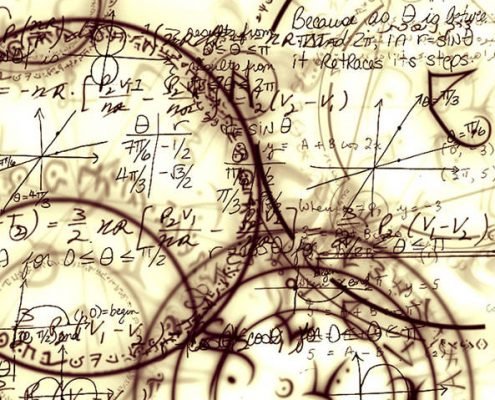
Project Euler – Problem 1 Çözümü
Soru: 10'dan küçük ve 3 veya 5'in katları olan tüm doğal…
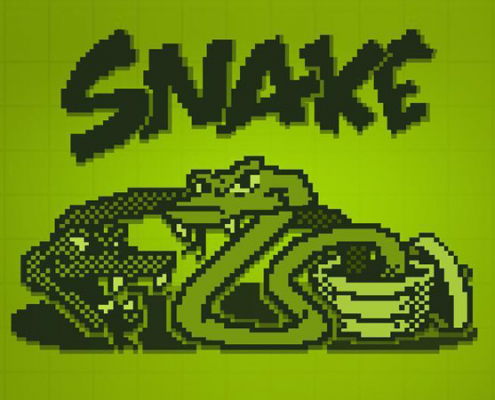
Javascript ile Yılan Oyunu Yapma Serüvenim
Çocukluğumdan beri oyun yapmayı hep merak etmişimdir ve bir…
