importSqlWithPhp – Php ile Sql Dosyası Yükleme (Import Etme)
Bazen Phpmyadmin ya da herhangi bir veritabanı programı kullanamadığınız zamanlar olur ve Sql dosyasını veritabanına yüklemek için başka seçenekler kullanmak zorunda kalırsınız. Burada ise Php‘de hem eski mysql_query hem de yeni mysqli_query kullanarak nasıl yükleyebileceğinize dair bilgilendirme yapacağım. Dosyalara aynı zamanda Github projemden de ulaşabilirsiniz.
Her iki yöntemde de yapmanız gereken şunlardır. Sql dosyası ile oluşturacağınız php dosyasını aynı yere yükleyip site adresi üzerinden php dosyasını çalıştırmak. Sunucu üzerinden konsol komutları ile de çalıştırabilirsiniz.
$filename değişkeni dosya ismi ile güncelleyin. $mysql_host ismini ise veritabanı sunucusu ile güncelleyin. Veritabanı sunucusu farklı değilse olduğu gibi bırakabilirsiniz. $mysql_username ve $mysql_password veritabanı için oluşturduğunuz kullanıcı adı ve şifredir. $mysql_database ise veritabanı ismidir. Gerekli şekilde güncellersiniz.
Mysql_query Fonksiyonu İle
<?php
// Name of the file
$filename = 'sql.sql';
// MySQL host
$mysql_host = 'localhost';
// MySQL username
$mysql_username = 'username';
// MySQL password
$mysql_password = 'password';
// Database name
$mysql_database = 'database';
// Connect to MySQL server
mysql_connect($mysql_host, $mysql_username, $mysql_password) or die('Error connecting to MySQL server: ' . mysql_error());
// Select database
mysql_select_db($mysql_database) or die('Error selecting MySQL database: ' . mysql_error());
// Temporary variable, used to store current query
$templine = '';
// Read in entire file
$lines = file($filename);
// Loop through each line
foreach ($lines as $line) {
// Skip it if it's a comment
if (substr($line, 0, 2) == '--' || $line == '')
continue;
// Add this line to the current segment
$templine .= $line;
// If it has a semicolon at the end, it's the end of the query
if (substr(trim($line), -1, 1) == ';') {
// Perform the query
mysql_query($templine) or print('Error performing query \'<strong>' . $templine . '\': ' . mysql_error() . '<br /><br />');
// Reset temp variable to empty
$templine = '';
}
}
echo "Tables imported successfully";
?>
Mysqli_query Class’ı İle
<?php
// Name of the file
$filename = 'sql.sql';
// MySQL host
$mysql_host = 'localhost';
// MySQL username
$mysql_username = 'username';
// MySQL password
$mysql_password = 'password';
// Database name
$mysql_database = 'database';
// Connect to MySQL server
$con = @new mysqli($mysql_host,$mysql_username,$mysql_password,$mysql_database);
// Check connection
if ($con->connect_errno)
{
echo "Failed to connect to MySQL: " . $con->connect_errno;
echo "<br/>Error: " . $con->connect_error;
}
// Temporary variable, used to store current query
$templine = '';
// Read in entire file
$lines = file($filename);
// Loop through each line
foreach ($lines as $line) {
// Skip it if it's a comment
if (substr($line, 0, 2) == '--' || $line == '')
continue;
// Add this line to the current segment
$templine .= $line;
// If it has a semicolon at the end, it's the end of the query
if (substr(trim($line), -1, 1) == ';') {
// Perform the query
$con->query($templine) or print('Error performing query \'<strong>' . $templine . '\': ' . $con->error() . '<br /><br />');
// Reset temp variable to empty
$templine = '';
}
}
echo "Tables imported successfully";
$con->close($con);

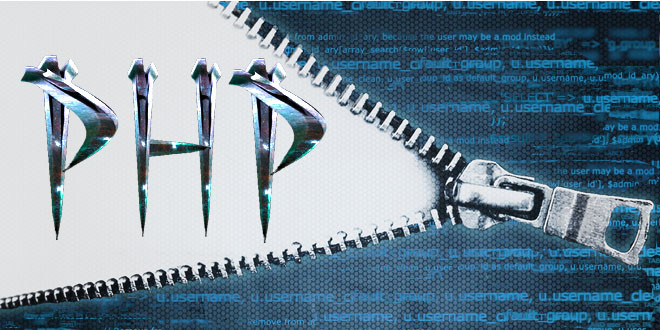
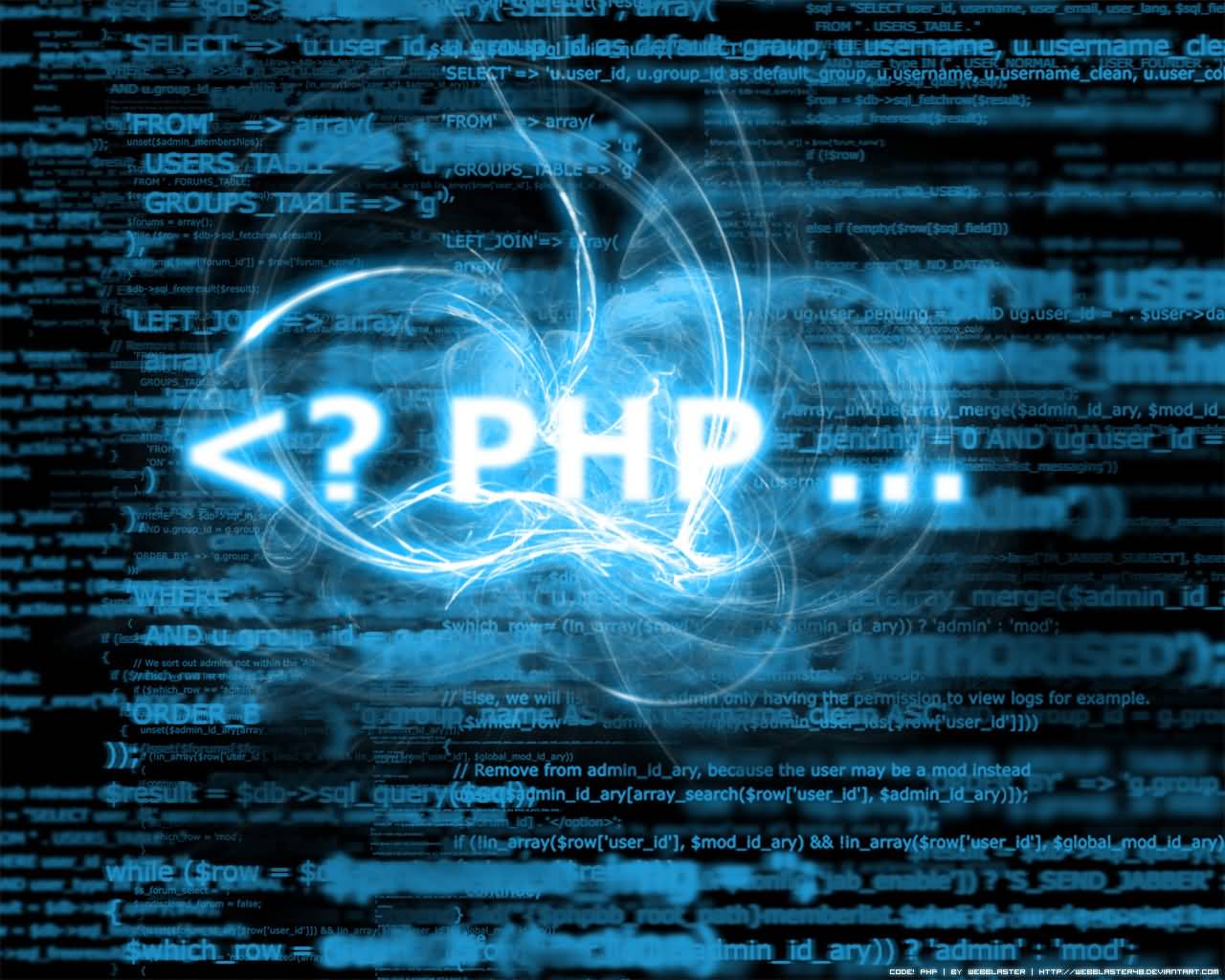




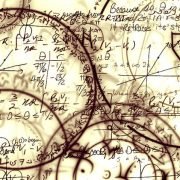


Hosting kaykaklı phpmyadmin import eklentisinde bir problem vardı bu yöntemle veritabanımı başarılı bir şekilde içe aktardım çok teşekkürler.