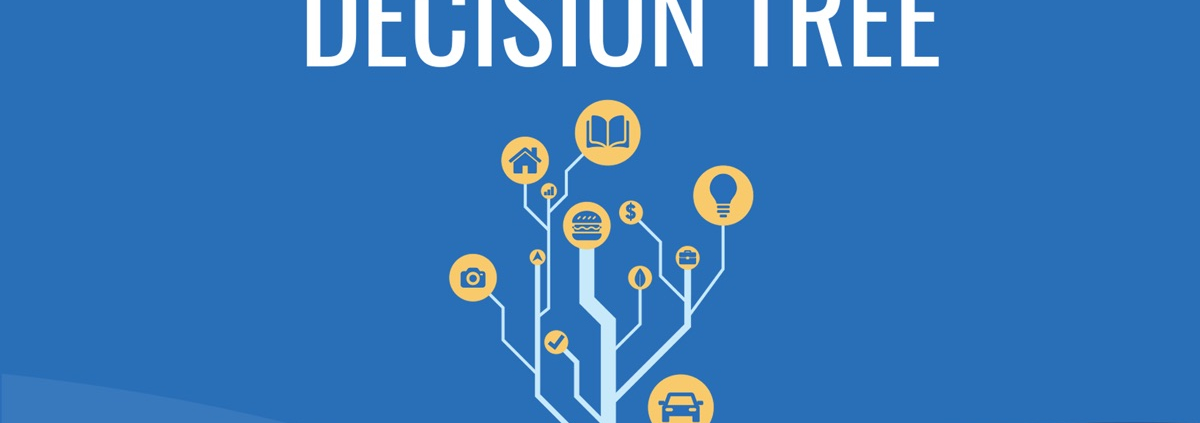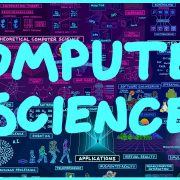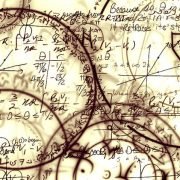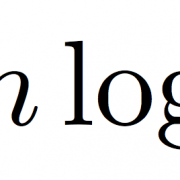Understanding the Role of Internal Nodes in Decision Trees
Decision trees are a powerful and widely used machine learning algorithm for both classification and regression tasks. They are known for their simplicity, interpretability, and effectiveness in handling complex decision-making processes. One of the fundamental components of decision trees that play a pivotal role in their functionality is the internal node. In this article, you will delve deep into understanding the role of internal nodes in decision trees, exploring their significance, and providing code examples to illustrate their operation.
The Role of Internal Nodes
Internal nodes are the decision-makers within a decision tree. Their primary purpose is to determine how to split the data into subsets by selecting a feature and a splitting criterion. The goal is to create subsets that are as pure or homogenous as possible concerning the target variable, making it easier to make accurate predictions.
Here’s how internal nodes function:
- Feature Selection: At each internal node, a feature from the dataset is selected based on certain criteria. Common criteria include Gini impurity and information gain (for classification) or mean squared error reduction (for regression). These criteria assess how well a feature separates the data into different classes or reduces prediction errors.
- Threshold Determination: Once a feature is chosen, the internal node must determine a threshold value. This threshold divides the data into two or more subsets based on whether the feature’s values meet the condition specified by the threshold.
- Data Splitting: The data is then partitioned into subsets based on the selected feature and threshold. Each subset corresponds to a branch emanating from the internal node.
- Recursive Process: The process of feature selection, threshold determination, and data splitting is repeated recursively for each subset, forming a hierarchical structure of internal nodes and leaf nodes. This hierarchy enables the decision tree to make decisions by traversing from the root node to an appropriate leaf node.
By following the decision path from the root node to a leaf node, we can determine the sequence of features and thresholds used to arrive at a prediction. This interpretability is a significant advantage of decision trees, particularly in applications where understanding the reasoning behind predictions is crucial.
Significance of Internal Nodes
Internal nodes are critical to the decision tree’s ability to make accurate predictions and capture underlying patterns in the data. Here’s why they are significant:
- Feature Importance: Internal nodes help identify the most informative features in the dataset. Features selected at higher internal nodes often have a more significant impact on the tree’s decision-making process, making them valuable for feature selection and data analysis.
- Data Partitioning: By dividing the data into subsets based on features and thresholds, internal nodes contribute to the creation of distinct decision paths. This partitioning process enhances the tree’s predictive power by focusing on subsets of data where the target variable exhibits more pronounced patterns.
- Interpretability: Decision trees are known for their interpretability. Examining the decision path from the root node to a leaf node allows users to understand which features are influential in making specific decisions. This interpretability is particularly valuable in applications where transparency and understanding the reasoning behind predictions are essential.
Code Examples Using scikit-learn
To better understand the role of internal nodes in decision trees, let’s walk through some code examples using the popular Python library scikit-learn. We will create a simple decision tree classifier and visualize it to observe how internal nodes make decisions.
# Import necessary libraries import numpy as np import matplotlib.pyplot as plt from sklearn.datasets import load_iris from sklearn.tree import DecisionTreeClassifier, plot_tree # Load the Iris dataset iris = load_iris() X, y = iris.data, iris.target # Create a decision tree classifier clf = DecisionTreeClassifier() clf.fit(X, y) # Visualize the decision tree plt.figure(figsize=(12, 6)) plot_tree(clf, filled=True, feature_names=iris.feature_names, class_names=iris.target_names) plt.show()
In this code snippet, we perform the following steps:
- Import necessary libraries, including scikit-learn for building and visualizing the decision tree.
- Load the Iris dataset, a common dataset used for classification tasks.
- Create a decision tree classifier using scikit-learn’s `DecisionTreeClassifier` class.
- Fit the classifier to the dataset using the `fit` method.
- Visualize the decision tree using the `plot_tree` function, specifying that we want to fill the nodes with colors and provide feature and class names for better visualization.
The resulting visualization will display the decision tree, showing the root node, internal nodes, and leaf nodes. This visualization allows us to see how the tree makes decisions by splitting the data based on specific features and thresholds.
Conclusion
Internal nodes are a fundamental and crucial component of decision trees. They act as decision points within the tree, determining how the data should be divided based on selected features and thresholds. Their role in feature selection, data partitioning, and interpretability makes them essential for both accurate predictions and understanding the decision-making process.
By grasping the significance of internal nodes, you gain a deeper understanding of decision trees and their ability to handle complex decision-making tasks. Decision trees, with their clear structure and the influence of internal nodes, continue to be a valuable tool in various machine learning applications, providing insights into the intricate world of data-driven decision-making.