Yazılar

WordPress Güvenlik İpuçları
0 Yorumlar
/
WordPress sitenizin güvenliği, hem verilerinizin hem de kullanıcılarınızın…

WordPress Temasına Eklentisiz Sonsuz Kaydırma Ekleme
Merhaba! Bu yazıda, WordPress temanıza eklenti kullanmadan…
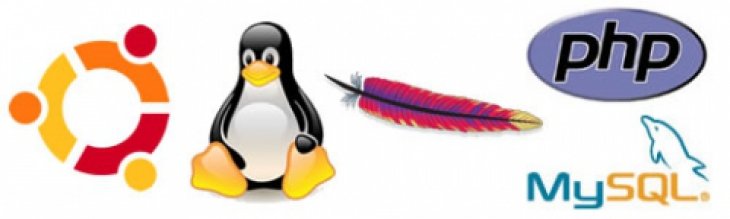
Ubuntu’ya Linux, Apache, MySQL ve PHP (LAMP) Kurulumu
Ubuntu'ya Varsayılan LAMP Paketini Yükleme
LAMP'ı en kolay…
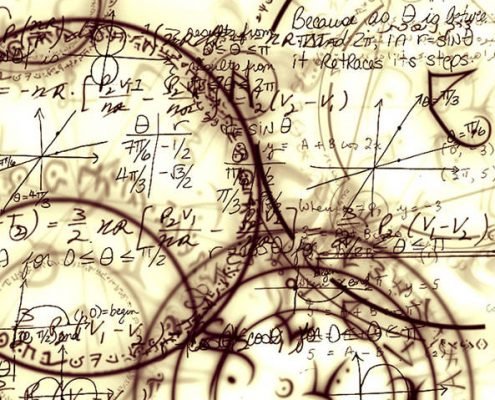
Project Euler – Problem 5 Çözümü
Merhaba! Project Euler’in 5. problemi, hem matematiksel düşünceyi…
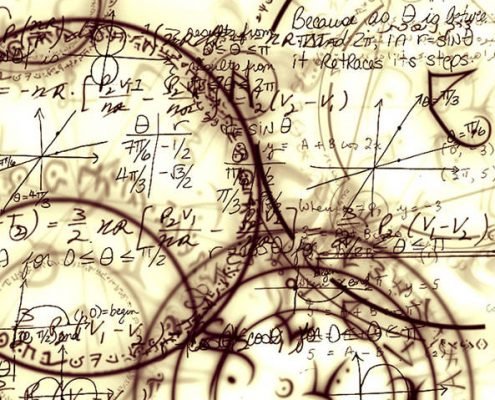
Project Euler – Problem 4 Çözümü
Soru: Palindromik bir sayı her iki şekilde de aynı şekilde…
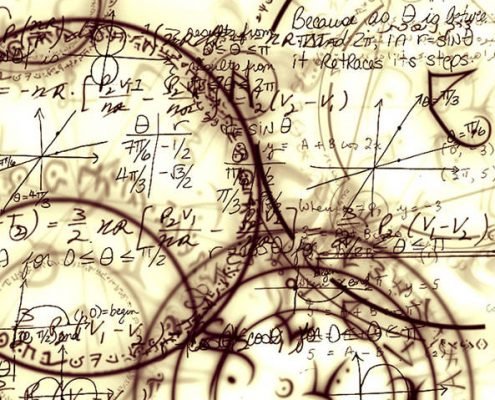
Project Euler – Problem 3 Çözümü
Soru: 13195 sayısının asal çarpanları 5, 7, 13 ve 29'dur.…
