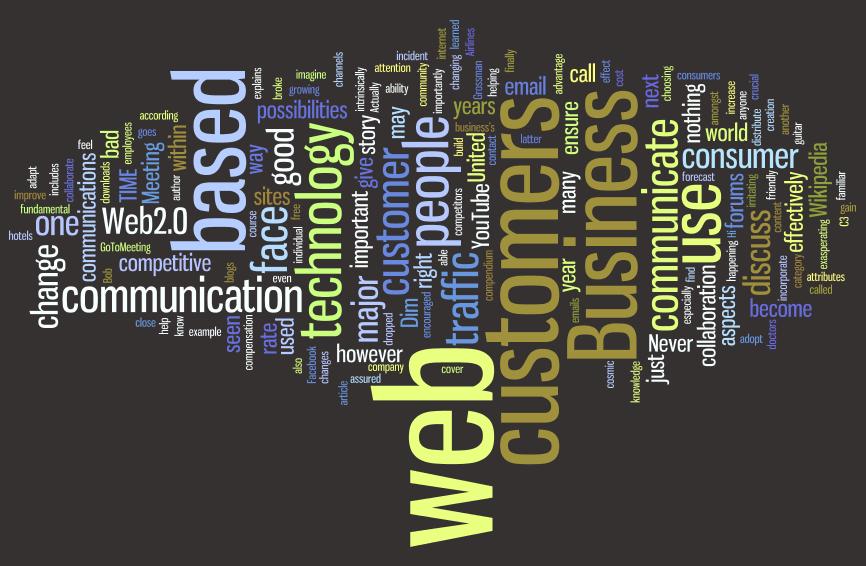
Bulut Bilişim: Yanlış Anlaşılan Bir Devrim!
0 Yorumlar
/
Merhaba! Son yıllarda sıkça duyduğumuz bulut bilişim, kimilerimiz…
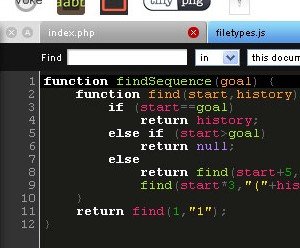
ICEcoder IDE – Tarayıcıda Kod Yazmak
ICEcoder - Güzel Bir IDE
Icecoder rahatlıkla indirebileceğiniz…

GELECEĞİN TRENDİ BÜYÜK VERİ (BİG DATA)
Günümüzde bilişim teknolojileri o kadar hızlı gelişiyor…
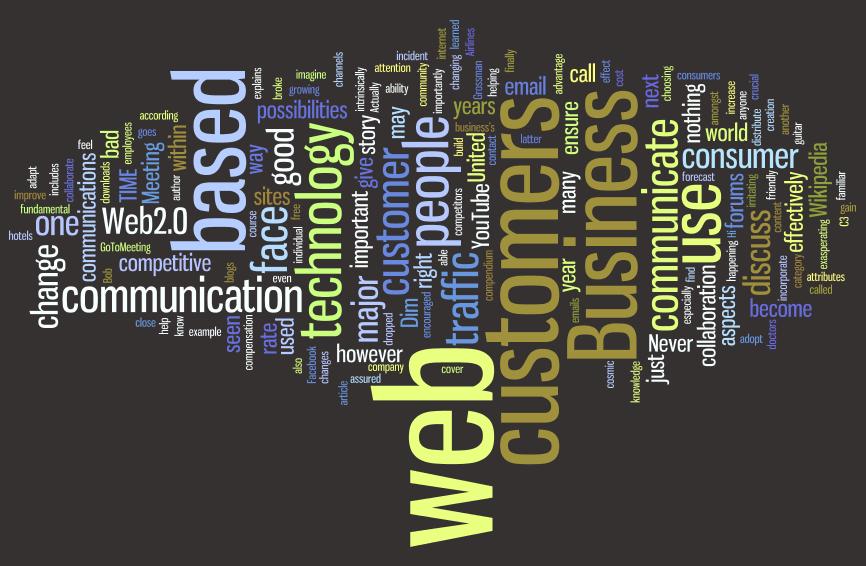
BULUT BİLİŞİMİN YANLIŞ BİLİNENLERİ
Son yıllarda etrafımızda sıkça duyduğumuz bir şey bulut…
 https://erhankilic.org/wp-content/uploads/2013/07/WebRTC.jpg
618
1571
Erhan Kılıç
https://erhankilic.org/wp-content/uploads/2018/03/lastlogo.png
Erhan Kılıç2013-07-06 22:14:572017-08-18 16:24:15WEBRTC YENİ BİR STANDART
https://erhankilic.org/wp-content/uploads/2013/07/WebRTC.jpg
618
1571
Erhan Kılıç
https://erhankilic.org/wp-content/uploads/2018/03/lastlogo.png
Erhan Kılıç2013-07-06 22:14:572017-08-18 16:24:15WEBRTC YENİ BİR STANDART
WEBRTC, A NEW STANDARD
Since the internet has entered our life, we use video communication.…
