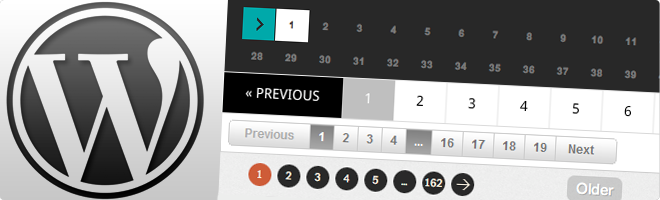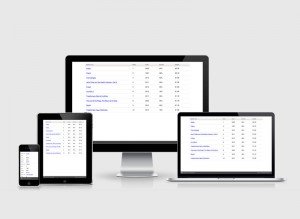Adding Pagination To WordPress Theme Without Plugin
Adding pagination to WordPress theme without plugins consists of several steps. We will go through these steps. I suggest you create a child theme before adding pagination.
Adding CSS Codes To WordPress
Add the following CSS codes to your theme’s style.css file. You can customize it to your own.
/* Pagination */
.wp_paging {
margin: 0 0 20px;
padding: 0;
}
.wp_paging ul {
margin: 0;
padding: 0;
list-style: none;
}
.wp_paging ul li {
margin: 0;
padding: 0;
display: inline;
}
.wp_paging ul li a {
float: left;
display: block;
color: #666;
text-decoration: none;
margin-right: 5px;
padding: 5px 10px;
background-color: #FFFFFF;
border: 1px solid #999;
}
.wp_paging ul li a:hover {
color: #090;
}
/* Pagination End */
Adding Function To WordPress
Add the following function to your theme’s functions.php file. You can customize the HTML code inside the function.
/* Pagination */
function pagination($pages = '', $range = 2)
{
$showitems = ($range * 2)+1;
global $paged;
if(empty($paged)) $paged = 1;
if($pages == '')
{
global $wp_query;
$pages = $wp_query->max_num_pages;
if(!$pages)
{
$pages = 1;
}
}
if(1 != $pages)
{
echo "<div class='wp_paging'><ul>";
if($paged > 2 && $paged > $range+1 && $showitems < $pages) echo "<li><a href='".get_pagenum_link(1)."'>First</a></li>";
if($paged > 1 && $showitems < $pages) echo "<li><a href='".get_pagenum_link($paged - 1)."'>Previous</a></li>";
for ($i=1; $i <= $pages; $i++)
{
if (1 != $pages &&( !($i >= $paged+$range+1 || $i <= $paged-$range-1) || $pages <= $showitems ))
{
echo ($paged == $i)? "<li><a href='#'>".$i."</a></li>":"<li><a href='".get_pagenum_link($i)."'>".$i."</a></li>";
}
}
if ($paged < $pages && $showitems < $pages) echo "<li><a href='".get_pagenum_link($paged + 1)."'>Next</a></li>";
if ($paged < $pages-1 && $paged+$range-1 < $pages && $showitems < $pages) echo "<li><a href='".get_pagenum_link($pages)."'>End</a></li>";
echo "</ul><div class='cleaner'></div></div>";
}
}
/* pagination */
Adding the pagination
In the theme, we use the following code to add the page to where we want it.