Yazılar
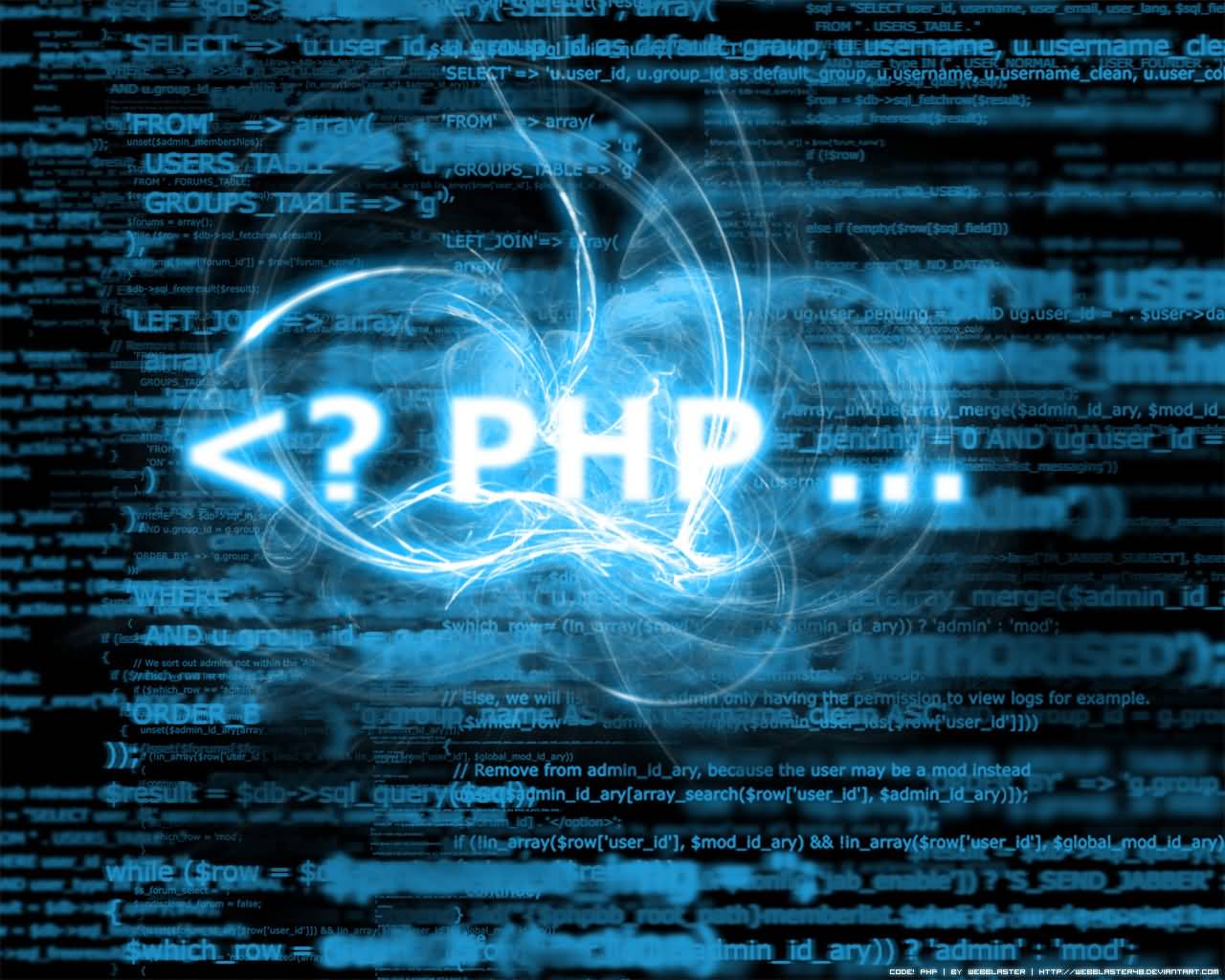
PHP ile SQL Dosyası Nasıl İçe Aktarılır
0 Yorumlar
/
Bazen PhpMyAdmin veya herhangi bir veritabanı programını kullanamayabilir…
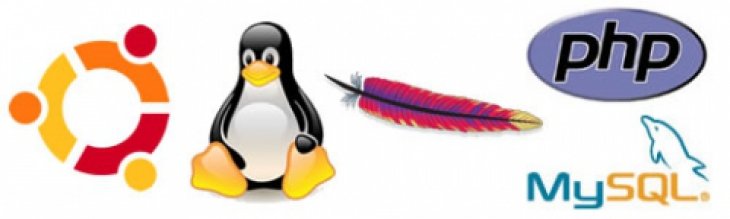
Ubuntu’ya Linux, Apache, MySQL ve PHP (LAMP) Kurulumu
Ubuntu'ya Varsayılan LAMP Paketini Yükleme
LAMP'ı en kolay…

MySQL’de saat dilimi ofseti nasıl alınır?
Herkese merhaba.
Geçenlerde çalışırken bir konu üzerinde…

Mysqlexport – Veritabanını Php İle Dışarı Aktarmak
İster programcı olun ister web sitesi olan herhangi birisi,…
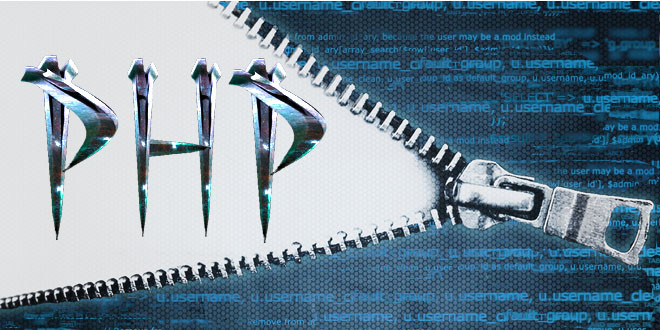
importSqlWithPhp – Php ile Sql Dosyası Yükleme (Import Etme)
Bazen Phpmyadmin ya da herhangi bir veritabanı programı kullanamadığınız…

