Yazılar
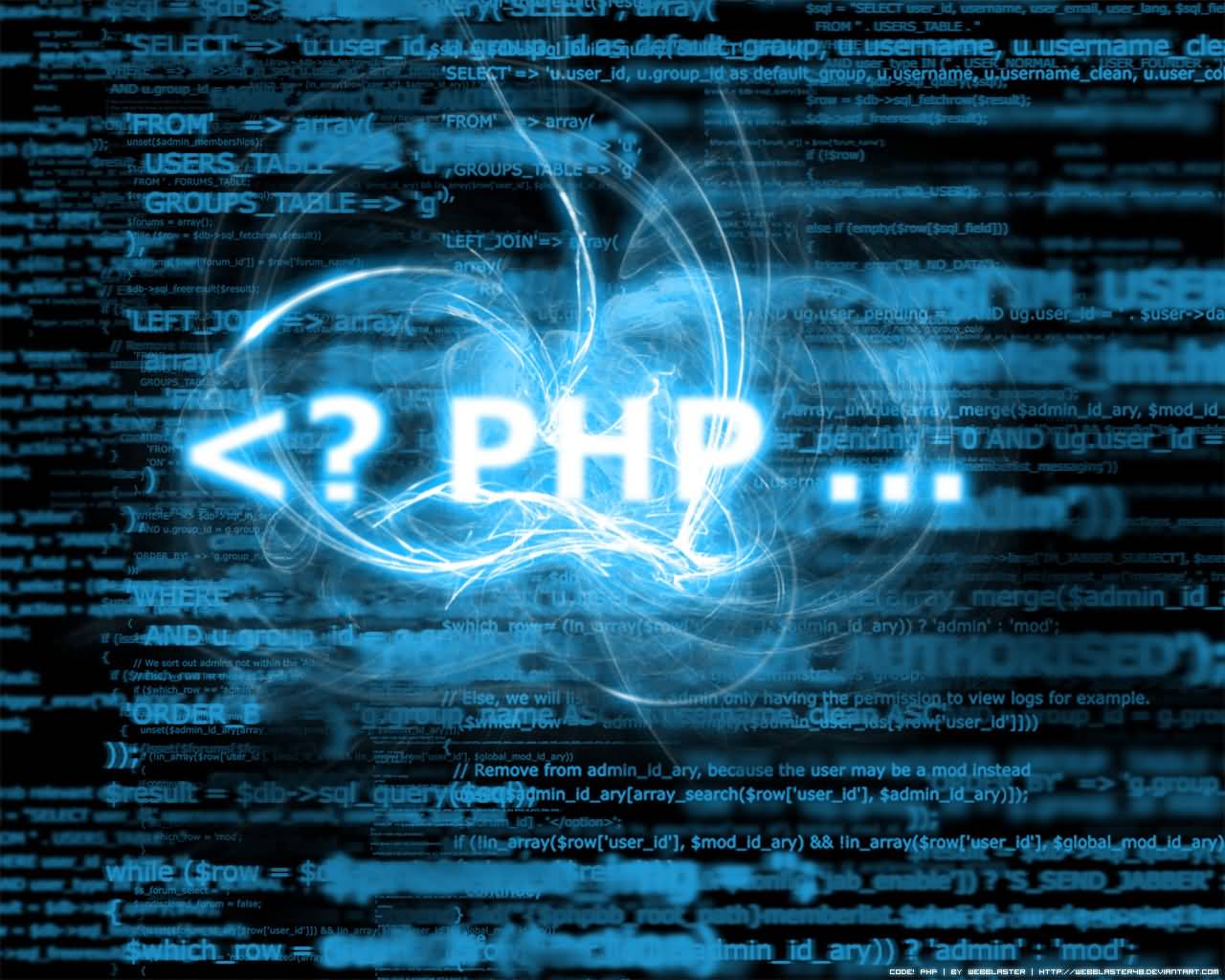
PHP ile SQL Dosyası Nasıl İçe Aktarılır
0 Yorumlar
/
Bazen PhpMyAdmin veya herhangi bir veritabanı programını kullanamayabilir…
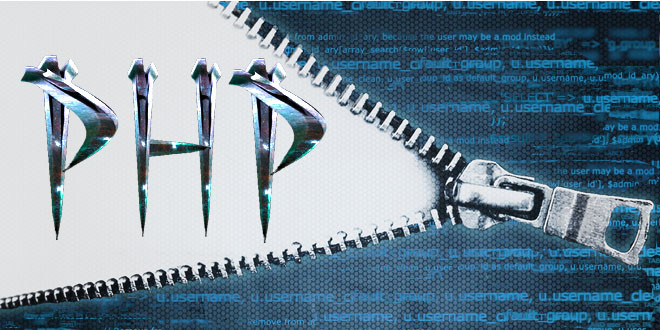
importSqlWithPhp – Php ile Sql Dosyası Yükleme (Import Etme)
Bazen Phpmyadmin ya da herhangi bir veritabanı programı kullanamadığınız…

GELECEĞİN TRENDİ BÜYÜK VERİ (BİG DATA)
Günümüzde bilişim teknolojileri o kadar hızlı gelişiyor…
